My Credit Score
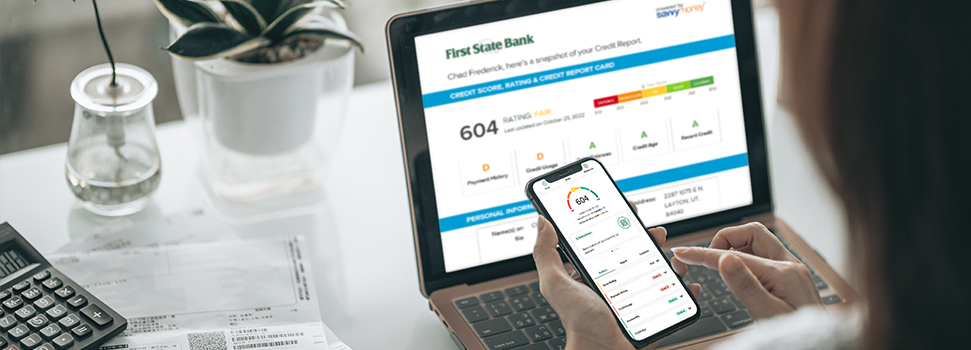
Knowing your score and protecting your credit.
When you become a personal digital banking customer, First State Bank grants you access to the “My Credit Score” credit reporting tools from SavvyMoney® and TransUnion®. You’ll be in the driver’s seat of your financial future with valuable credit reports that make it easy to track disputes and participate in maintaining or building your credit history.
Get Started with My Credit Score
Access your credit score and helpful credit-building tips through Digital Banking. Users must enroll in order to access their account(s) and credit score online and through our mobile banking app.
Once enrolled in this free service, you’ll be able to navigate your credit score with these features:
- Score rating
- Credit monitoring & alerts
- Credit usage & payment history
- Credit score events & inquiries
- Plus, resources to help increase your score
Need help building or repairing your credit?
We offer Credit Builder loans that work to build your credit and savings.


Frequently Asked Questions
How do I enroll in My Credit Score?
To enroll, follow the instructions below that match the device you’ll be using to log in to your digital banking account.
Desktop browser enrollment instructions:
- Log in to Digital Banking using your desktop browser.
- Click the button that says “Show My Score.”
- You’ll be prompted to read and accept the My Credit Score/SavvyMoney terms of service and privacy policy. Once you’ve read the disclosure, click “Continue.”
- Click “Skip”, or review the features and click “Next.”
- Your “My Credit Score” tool will now display in the browser.
Mobile app enrollment instructions:
- Log in to digital banking using your First State Bank mobile app.
- Click the button that says “Show My Credit Score & Report.”
- You’ll be prompted to read and accept the My Credit Score/SavvyMoney terms of service and privacy policy. Once you’ve read the disclosure, click the checkbox and click “Continue.”
- Your “My Credit Score” tool will now display in the mobile app.
If you need help, call our customer care team at 636.940.5555.
How do I access the My Credit Score tool?
First State Bank personal account holders must go to Digital Banking and follow these steps:
- Click “Show Full Report” under “My Credit Score & Report”
- View your rating with additional resources inside the “Credit Score & Report” tab
If you need help, call our customer care team at 636.940.5555.
Where can I find tips to raise my credit score?
Once logged into Digital Banking, follow these steps:
- Click “Show Full Report” under “My Credit Score”
- Click “Resources”
- Under “Your Money,” review the resources by clicking “Learn More”
If you need help, call our customer care team at 636.940.5555.
The credit score provided is intended to help you understand the factors that affect your credit score, and ways you may be able to save money with First State Bank of St. Charles loan products. It is not used for loan approval purposes, or for determining loan rates. Loan rates and approvals are based on information provided to the bank when you apply for a loan. The credit score found in the credit report may be different than the credit score you see here. The offers presented are not offers to lend. Terms and conditions and offers are subject to change at any time.
SavvyMoney® is a trademark of SavvyMoney, Inc. TransUnion® is a trademark of TransUnion, LLC.

